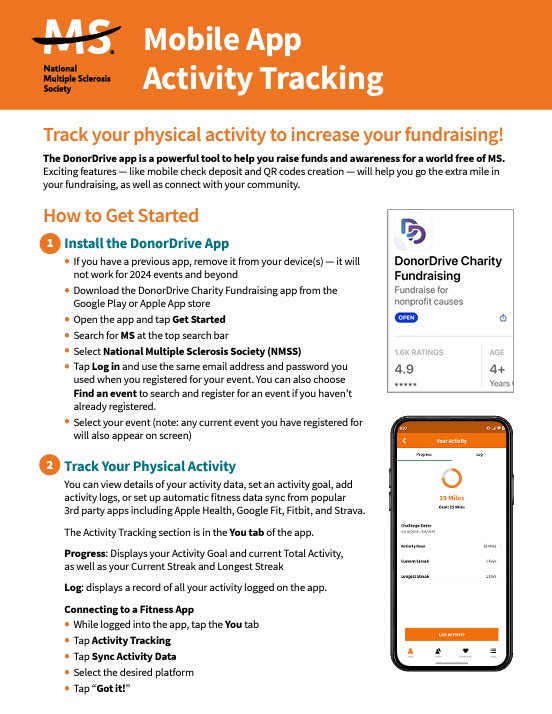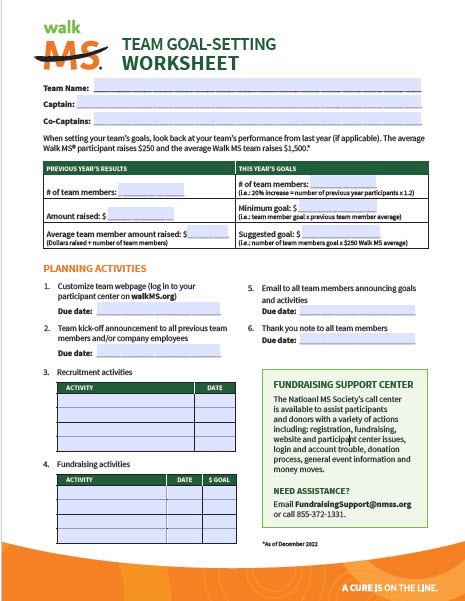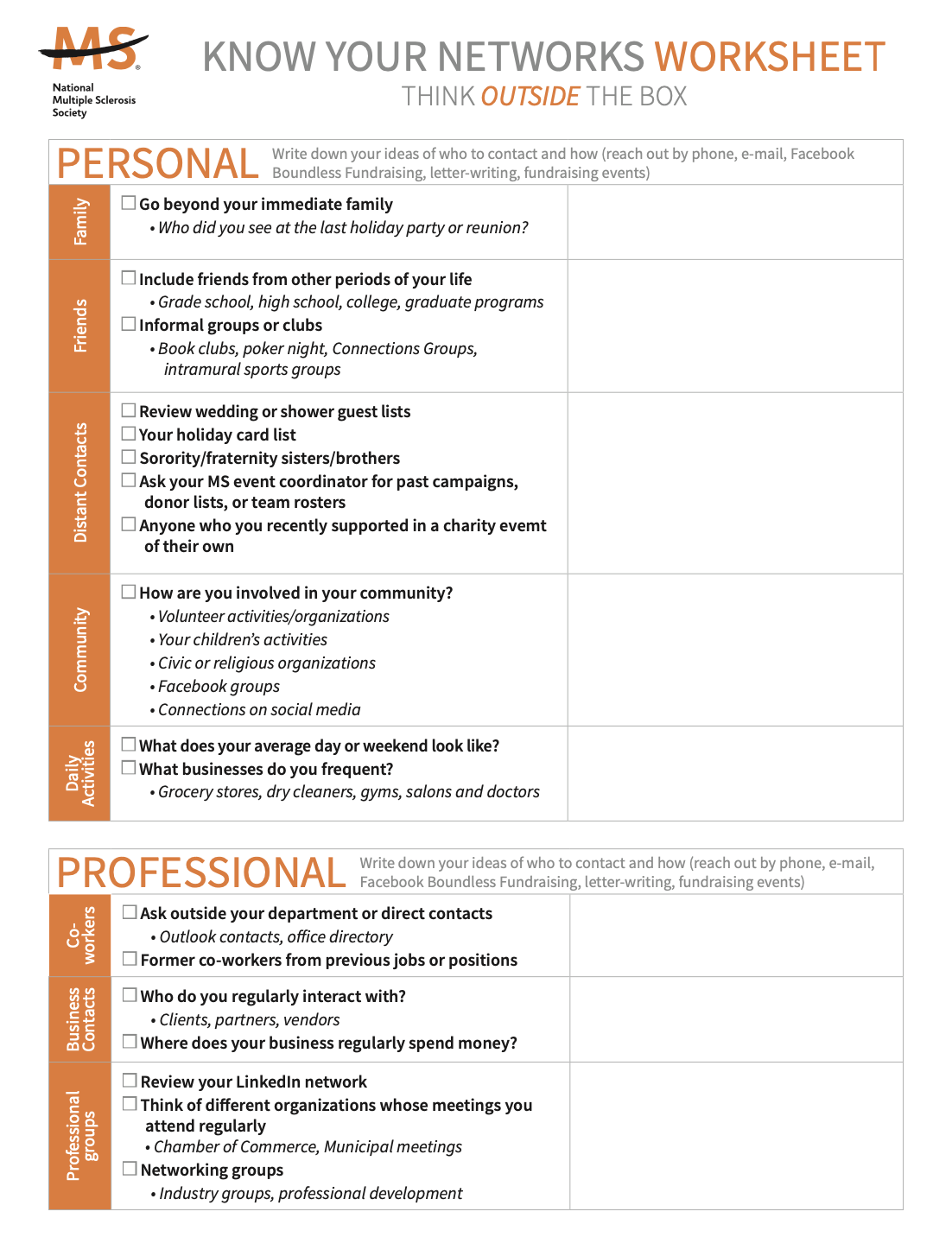Fundraising Toolkit
With every dollar you raise, you raise up someone living with MS and their supporters, helping make life with MS a little easier. So, we’ve helped make reaching your fundraising goal (and beyond!) a breeze with the right resources. From videos, to guides and everything in between, use these tools to become a fundraising powerhouse.
Fundraising Center GuideLearn how to get the most out of your Fundraising Center with this helpful fundraising guide. Then, check out how to update your fundraising page, update your story from a previous event and add incentives. Launch a Linked Facebook Fundraiser Last year, Walk MS participants raised nearly $4 million through Facebook Fundraisers alone. Set Up During Registration: As you’re completing your event registration, click the “Connect Fundraiser to Facebook” button. Set Up After Registration: Log in to your Fundraising Center and click on the Create a Facebook Fundraiser link below your progress bar. Click here for step-by-step setup instructions. NEW DonorDrive App GuideLearn how to use your NEW DonorDrive app to its fullest potential. Click the image to download the full guide. Note: The previous app will not function for 2024 events, so you must download the DonorDrive app. iPhone | Android Team Captain GuideEverything you need to know as a Team Captain to get you ready for success. Click the image to download the full guide. Set a Goal & PlanSet a fundraising goal and make a plan for how to get there. Click the image to download the full-size worksheet. Tell Others about Walk MSLet others know you are fundraising. Click the image to download the full-size worksheet. |

Download the NEW DonorDrive App
Take Walk MS with you anywhere you go! The new DonorDrive app is a powerful tool that will help you fundraise, track your steps, easily deposit checks and more for all Society events. Download it today to let your passion shine by connecting with donors and easy-to-use fundraising tools from the palm of your hand. Note: The previous app will not function for 2024 events, so you must download the DonorDrive app. Install the NEW DonorDrive App
Track Your StepsIntegrate your miles walked into your fundraising by encouraging your donors to pledge $1 for every mile you walk. Track your activity leading up to Walk MS and the day of the event to keep your team and donors updated and excited about your fundraising progress.
FundraiseThe app makes it easy to fundraise on the go! Deposit checks, post to social media and text and email right from your phone's contacts. Enter DonationsIt’s easier than ever to enter donations.
Earn BadgesEarn badges for your accomplishments! You’ll get badges for reaching special milestones, like hitting 50% of your fundraising goal or updating your Fundraising Center. See how many you can earn! |
Add customized Walk MS images and graphics to your social media channels, email signatures and more. Check out this Social Media Toolkit for sample posts and images to personalize and share on your social media pages.
Cover Photos
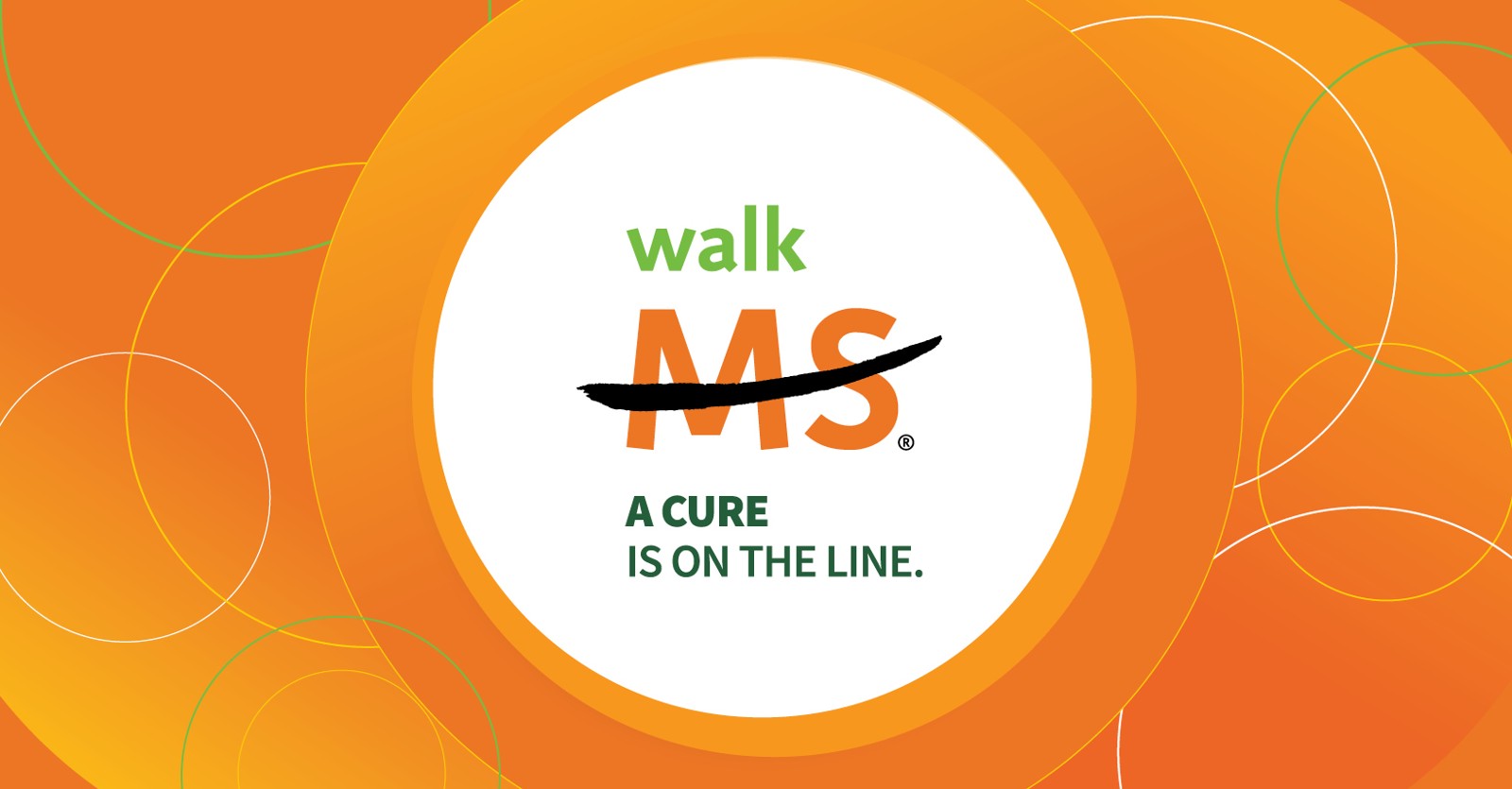 |
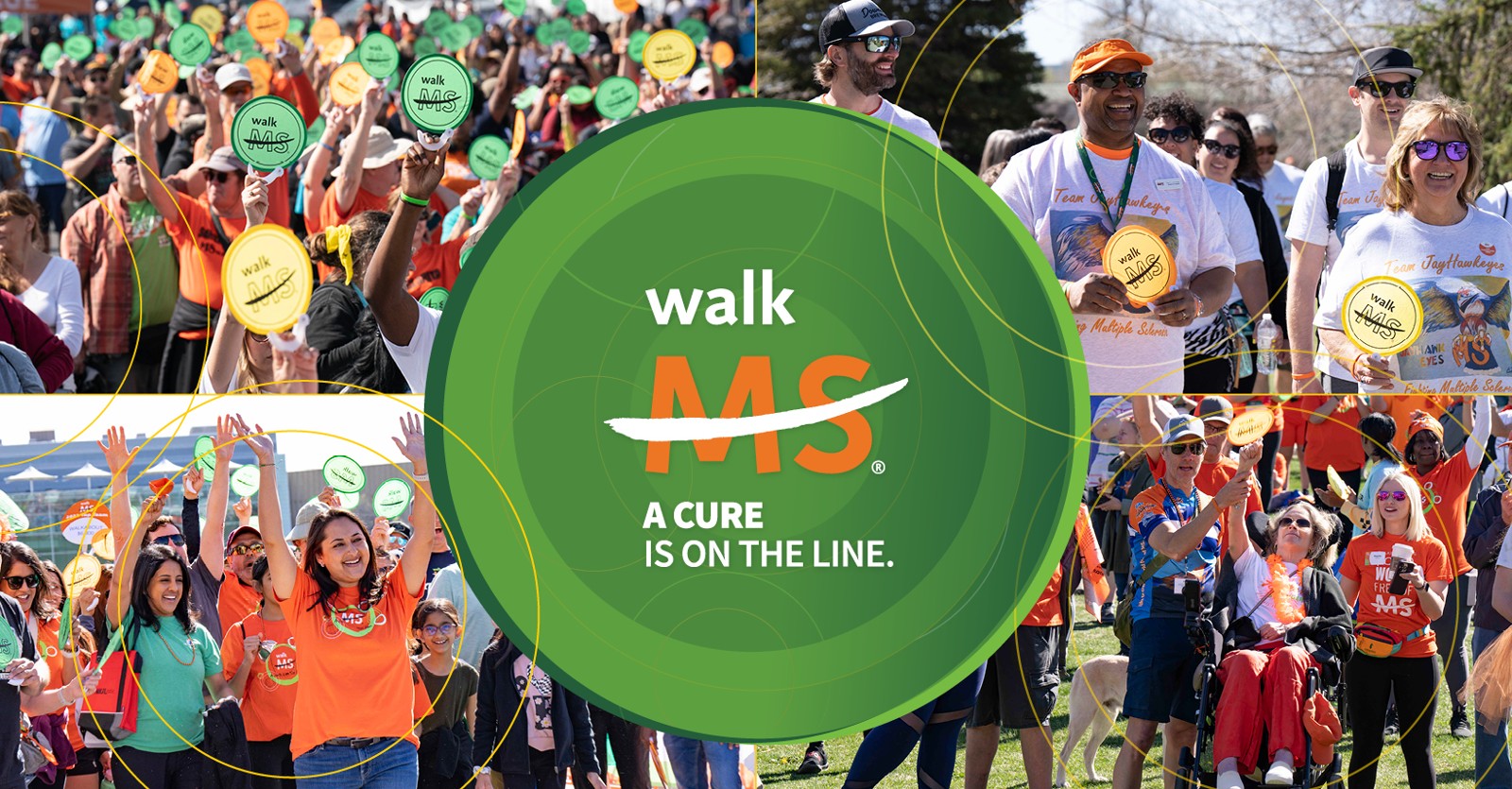 |
 |
Profile Pictures
 |
 |
 |
 |
 |
Email Signatures
If you would like to link your fundraising page to your email signature image, please follow these steps:
- Load the image to your email signature.
- Right click on the image and select “link”.
- Next, enter the link of your personal fundraising page.
- Hit Save or OK
Fundraising Images
Suggested Post Copy:
Will you help me reach my fundraising goal for Walk MS? With your support, I can get all the way there, and together, we can make sure no one has to face MS alone. Give now at: [link to your fundraising page]
 |
 |
 |
 |
 |
 |
Fundraising Activities
Suggested Post Copy:
MS doesn’t stop, and neither will we! Help me reach my fundraising goal and get us closer to a cure. Donate to my fundraiser to get in on the action: [link to your fundraising page]
Try out these fun activities to fundraise! Download full-size images.
Suggested Post Copy:
I’m excited to share that I’ll be participating in Walk MS to help the nearly 1 million people in the U.S. living with multiple sclerosis! Join me and let’s end MS for good. Register at: [insert link to your walk location page]
 |
 |
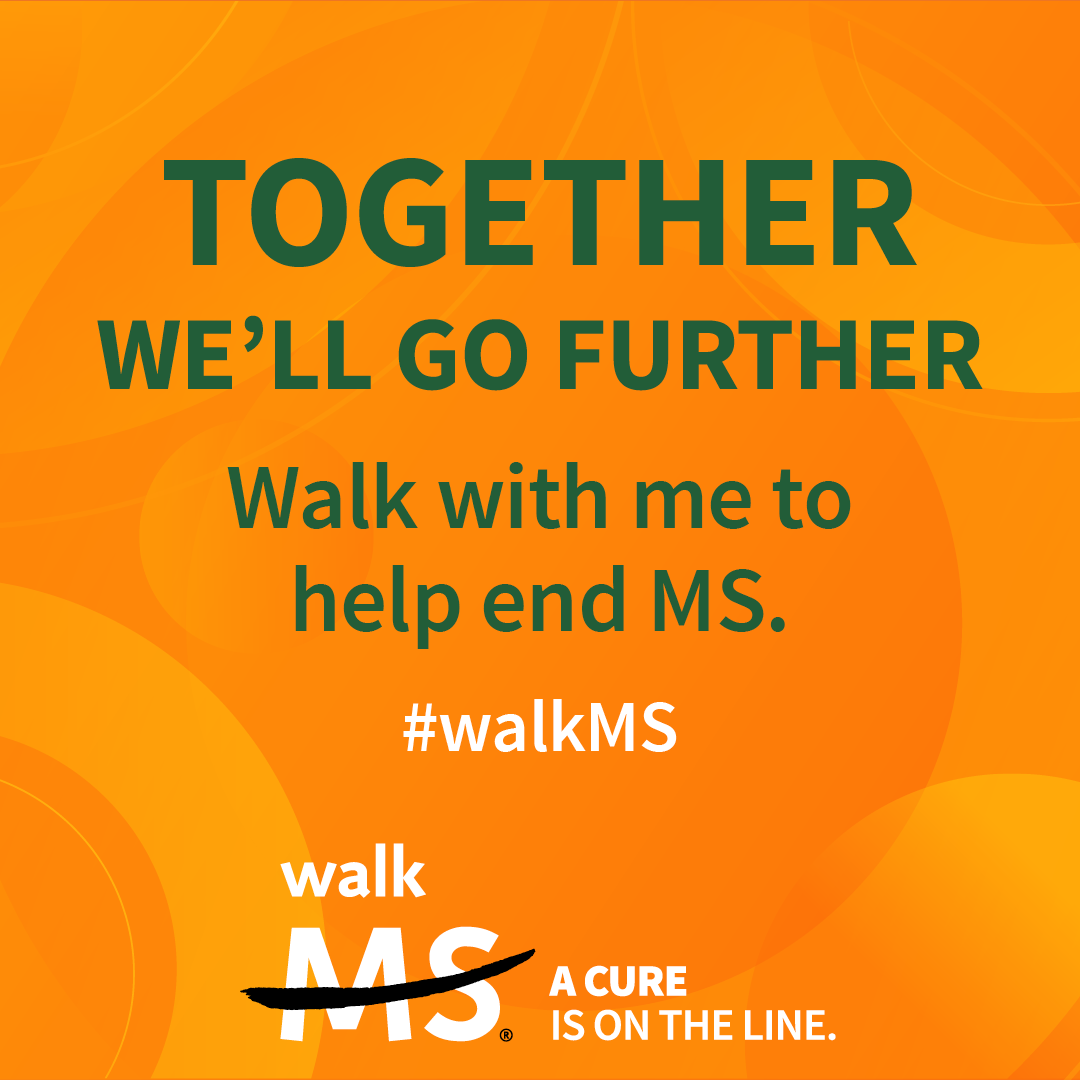 |
What is MS
Suggested Post Copy:
Walk MS is a powerful demonstration of why it’s so important for people living with MS to be surrounded by the care and understanding of their support system. You can be a part of that. Join me at: [insert link to your walk location page]
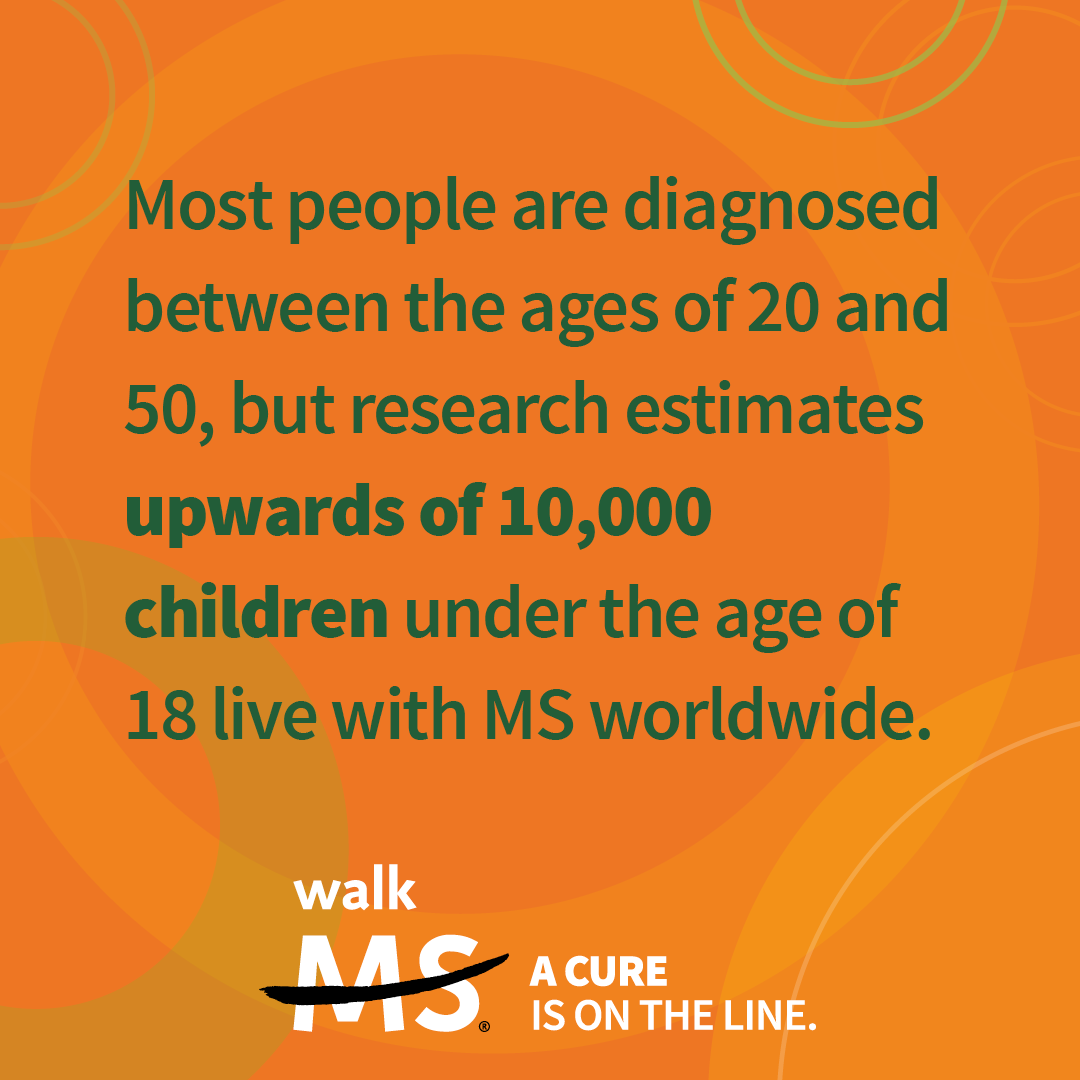 |
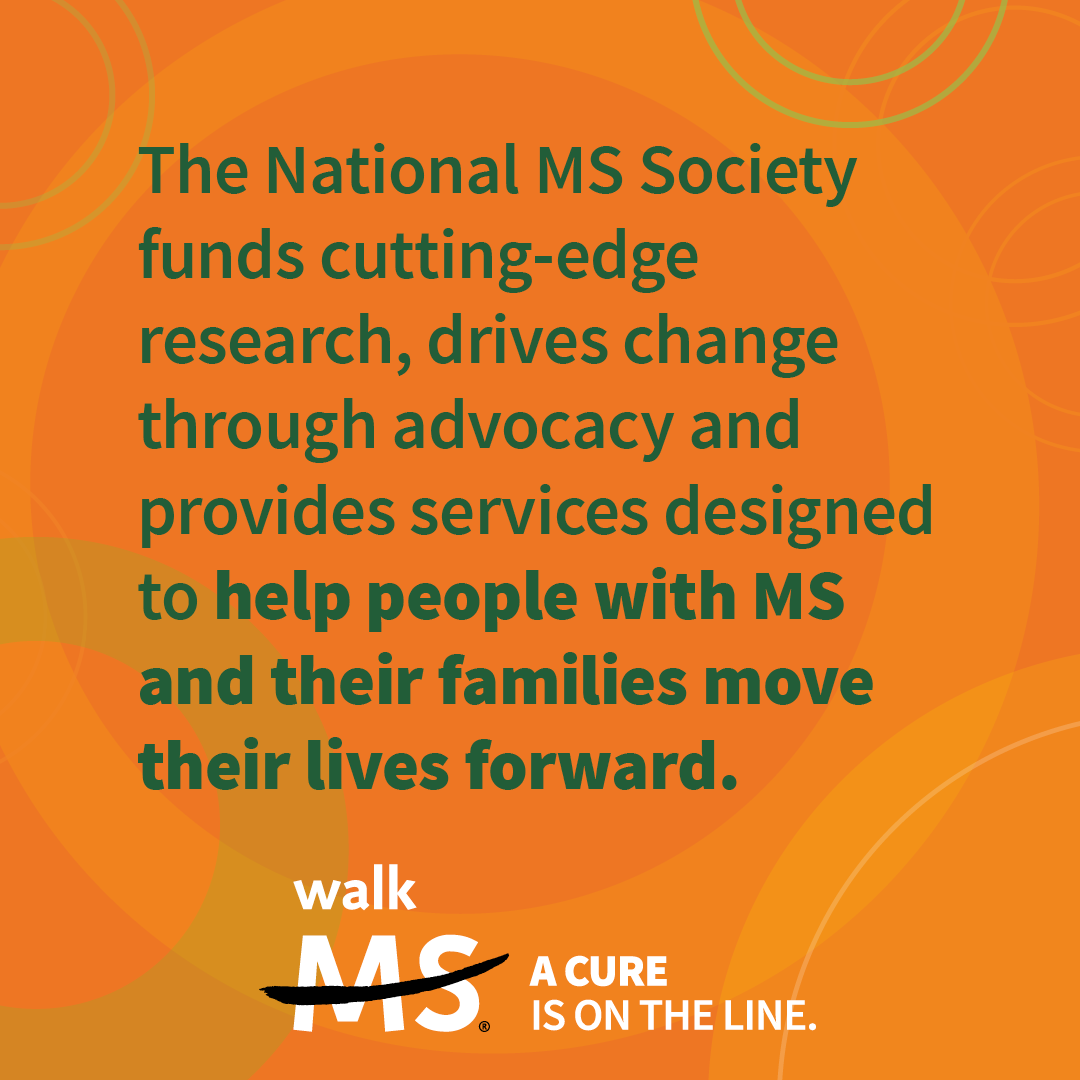 |
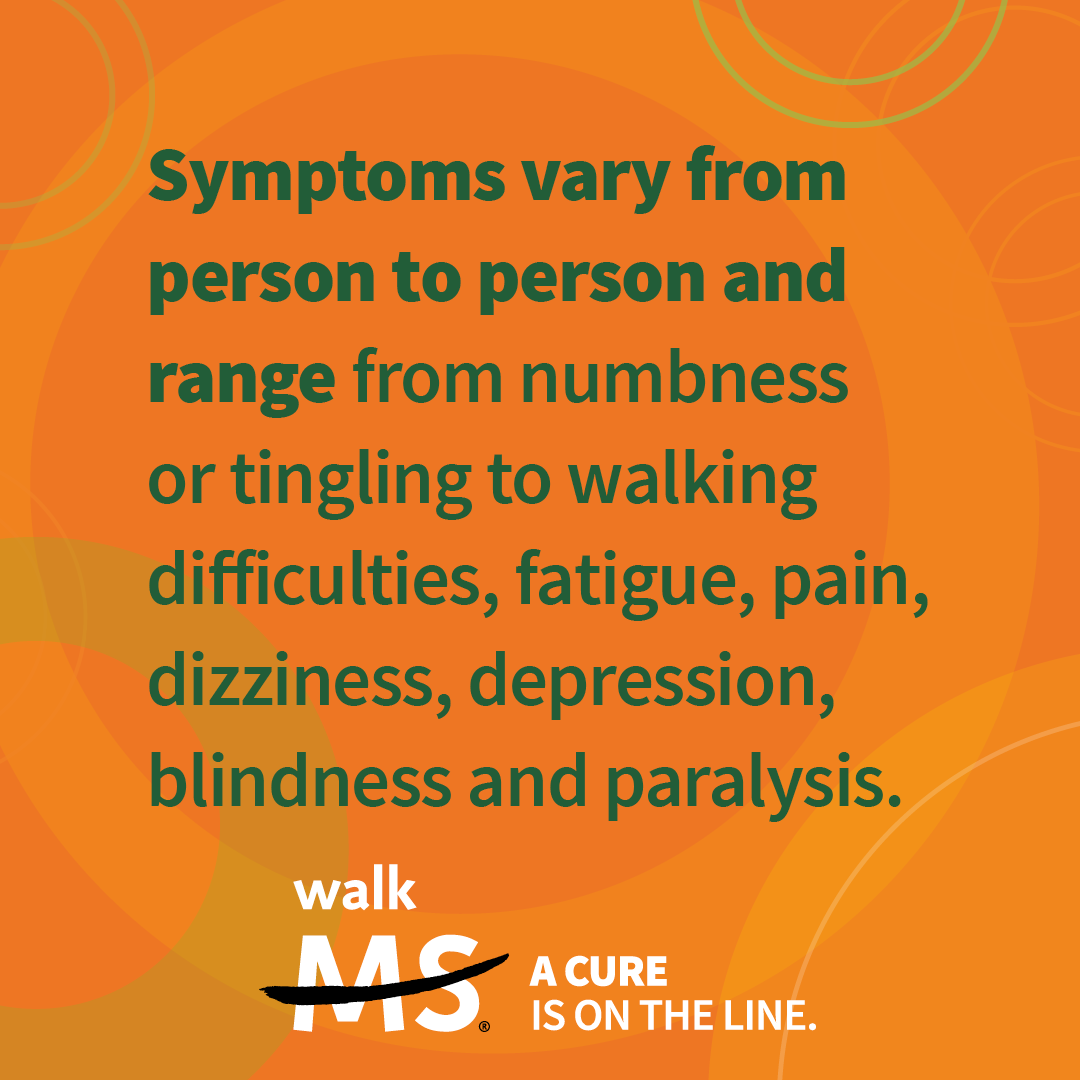 |
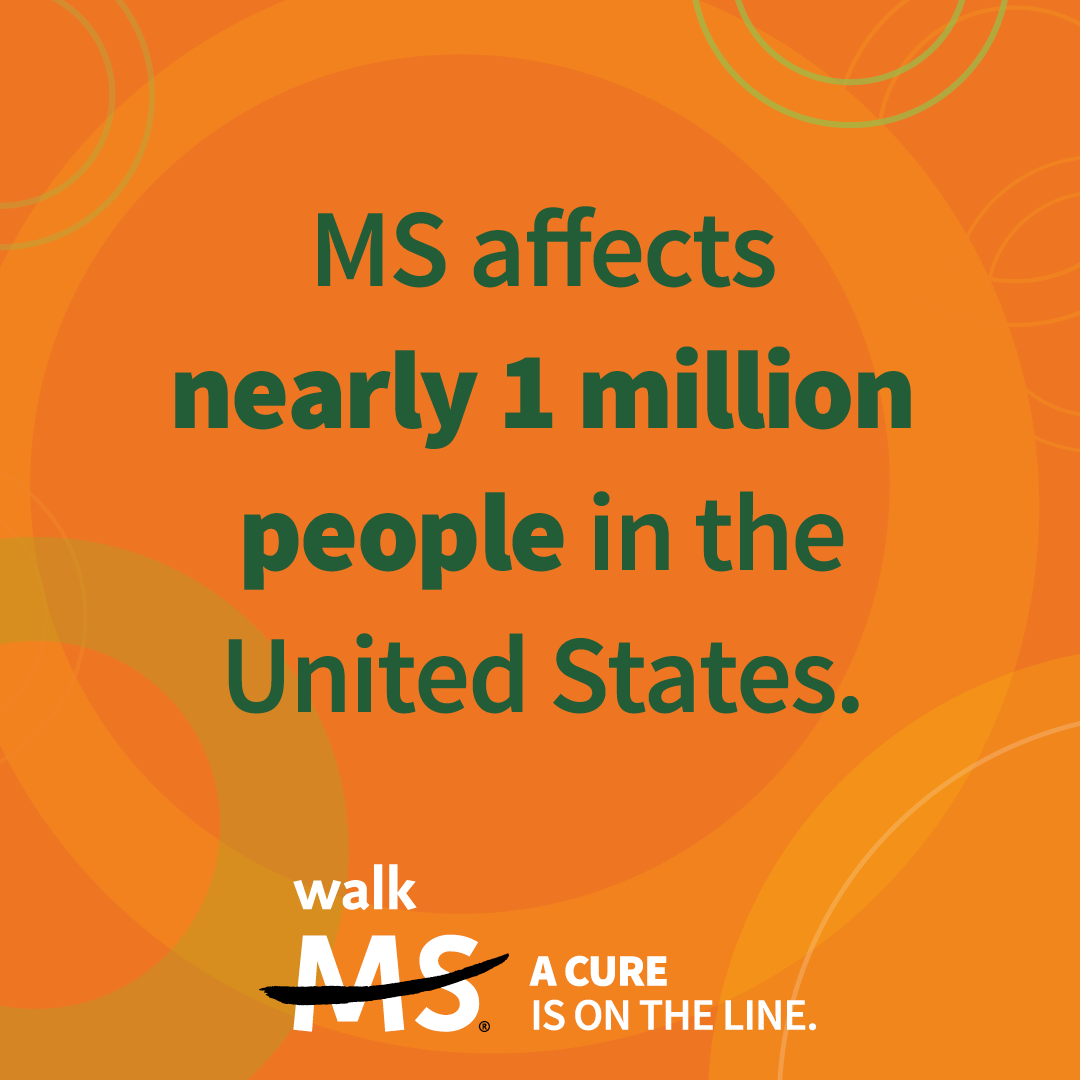 |
Interstitials
 |
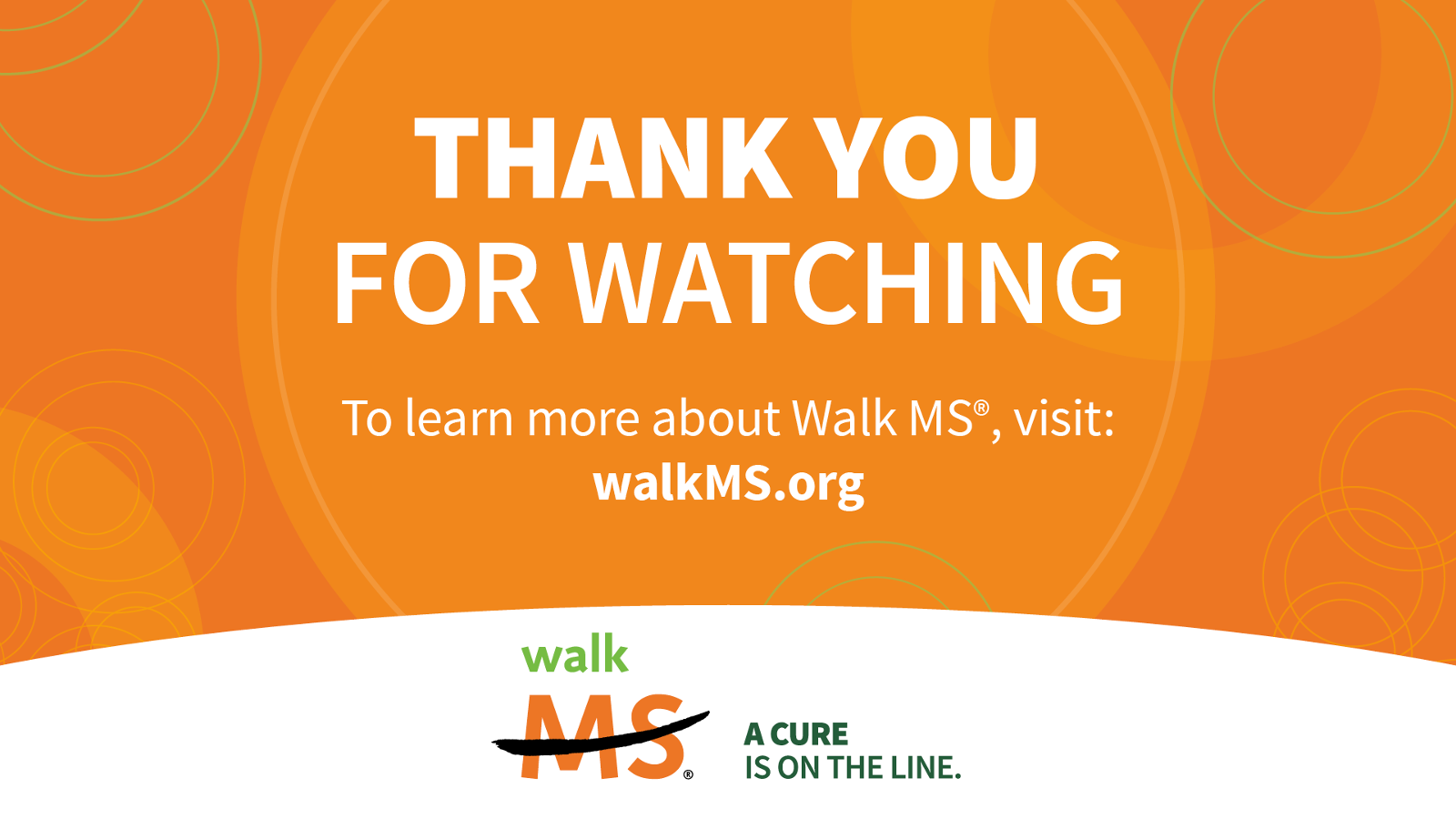 |
 |
Overlays
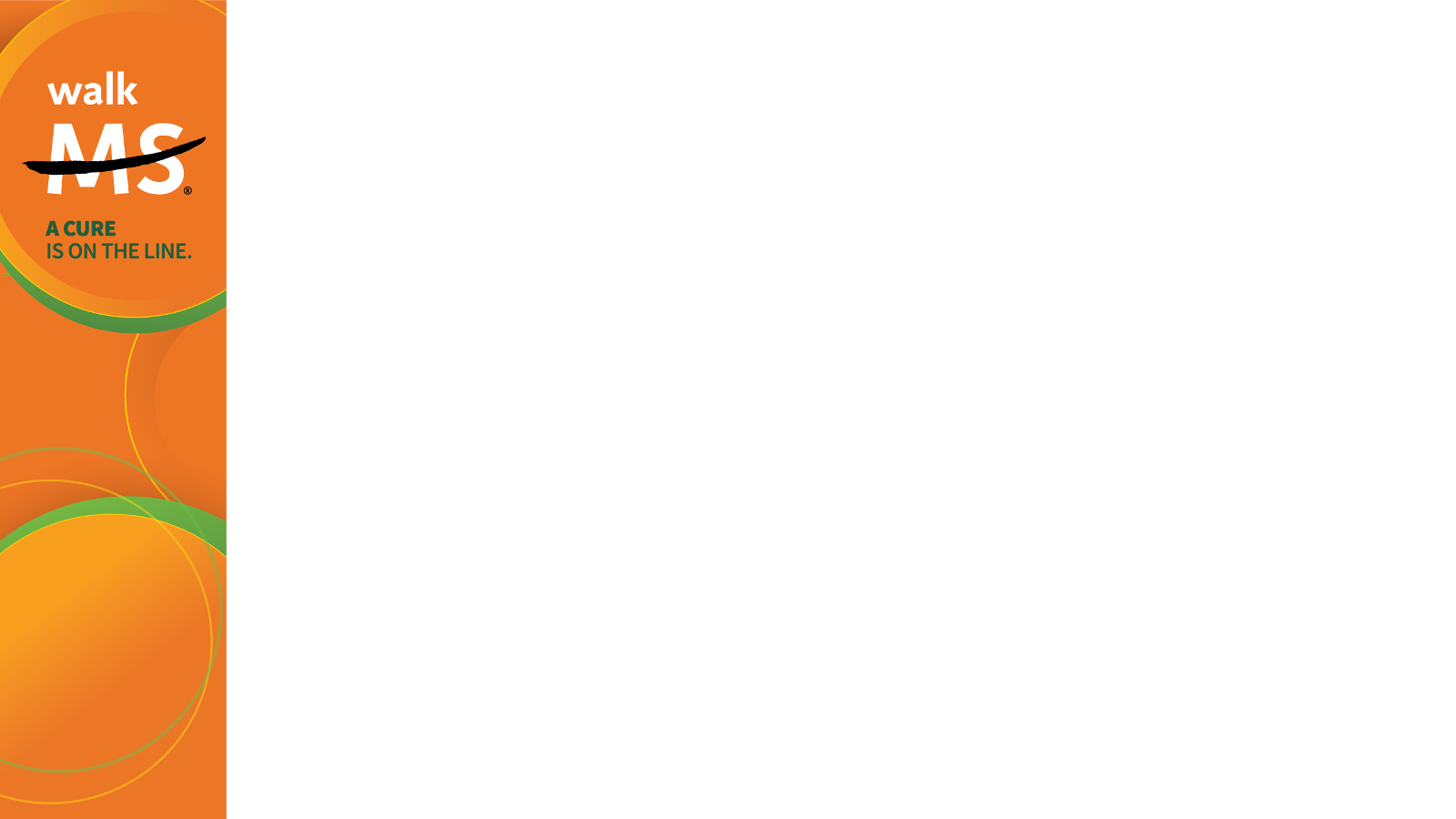 |
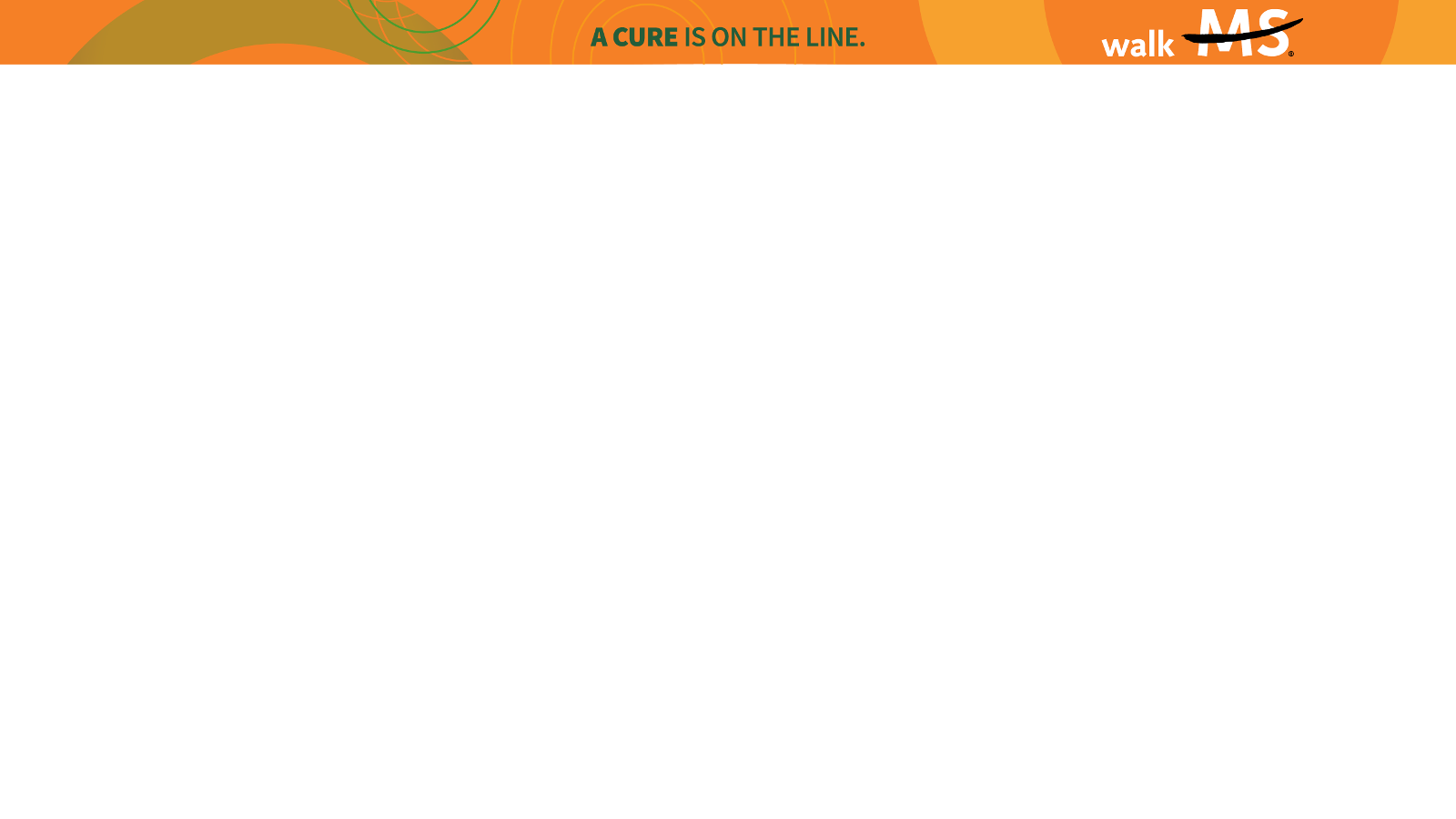 |
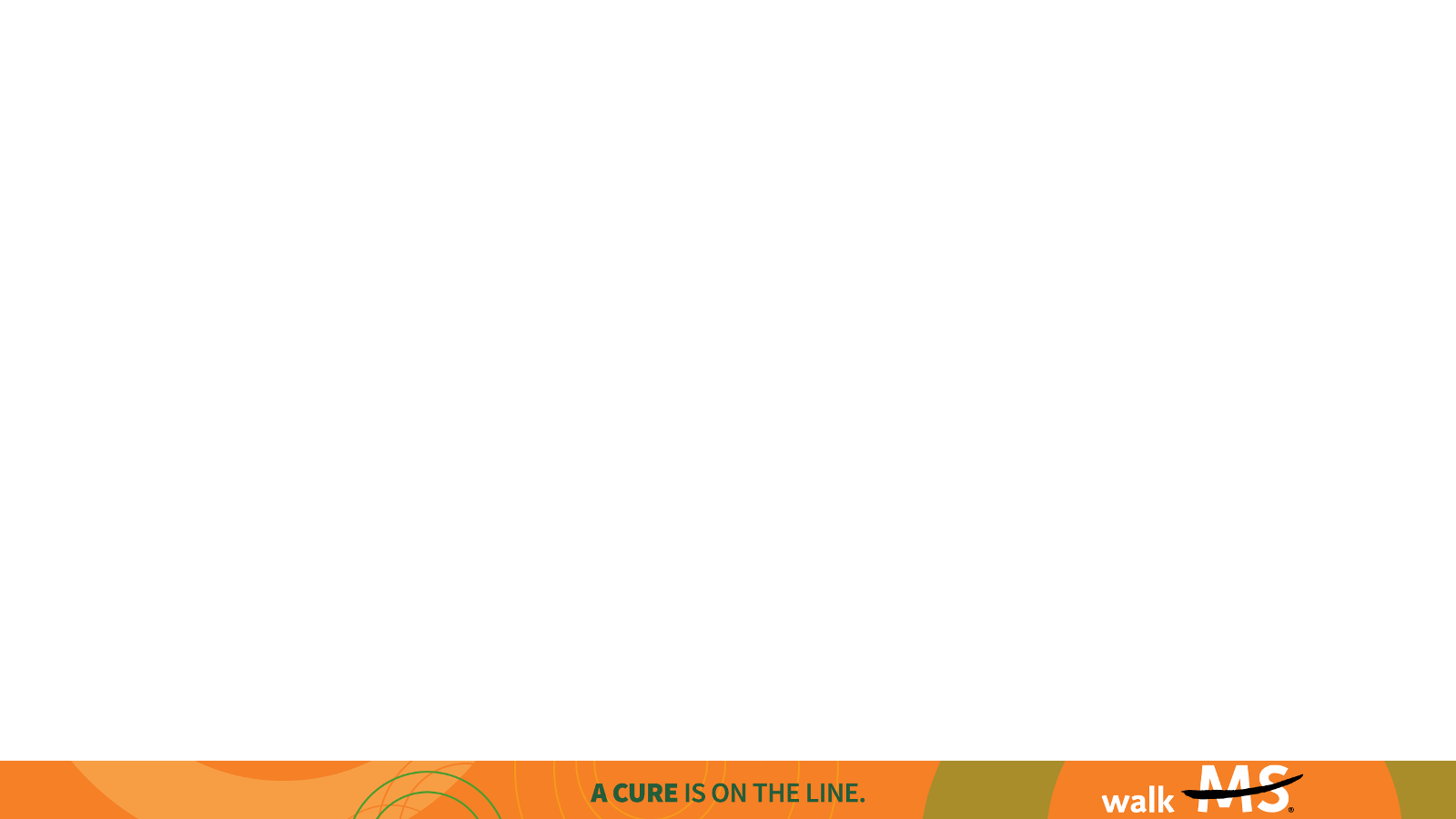 |
Background Images (for Zoom and Microsoft Teams)
 |
 |
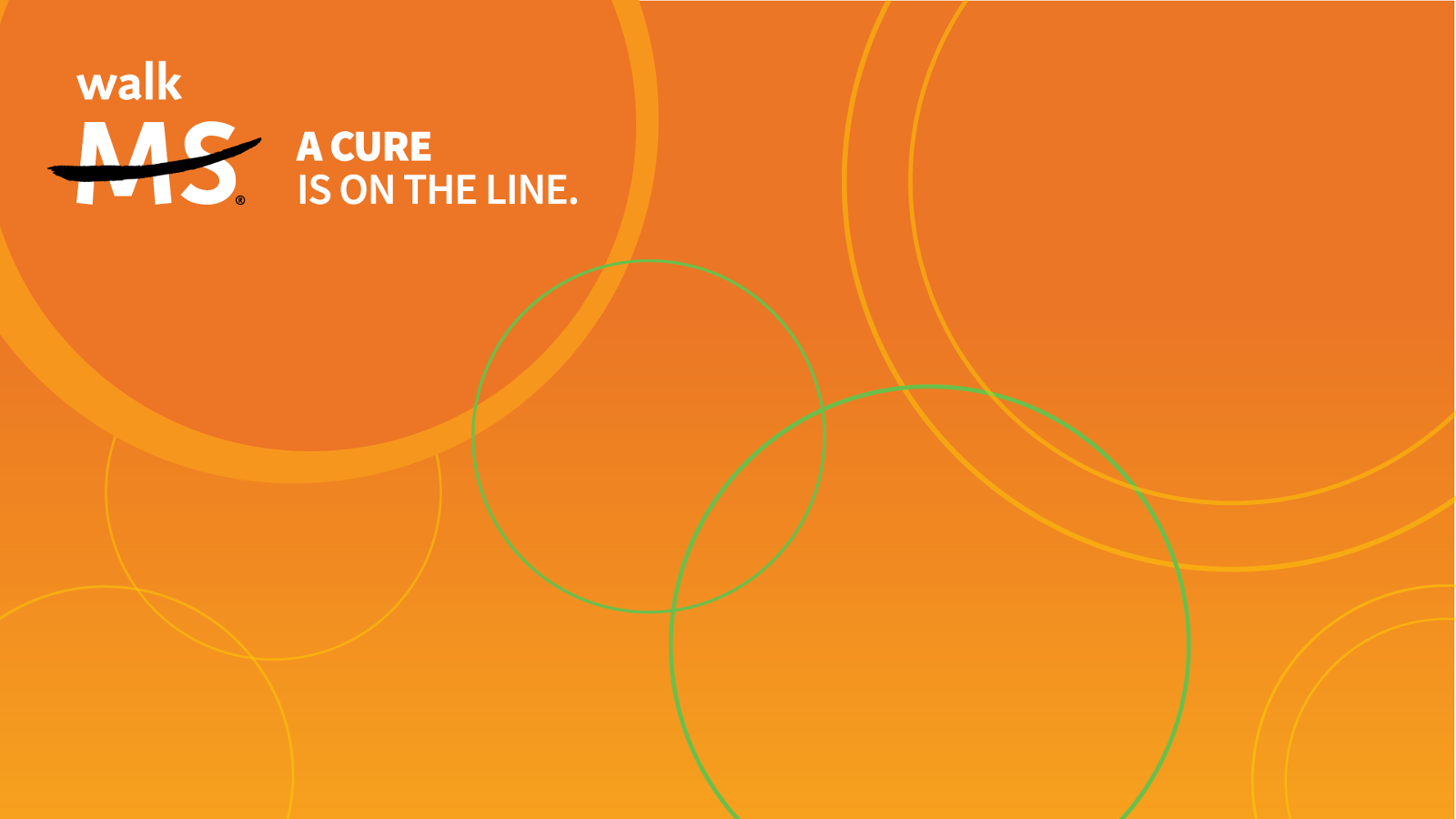 |
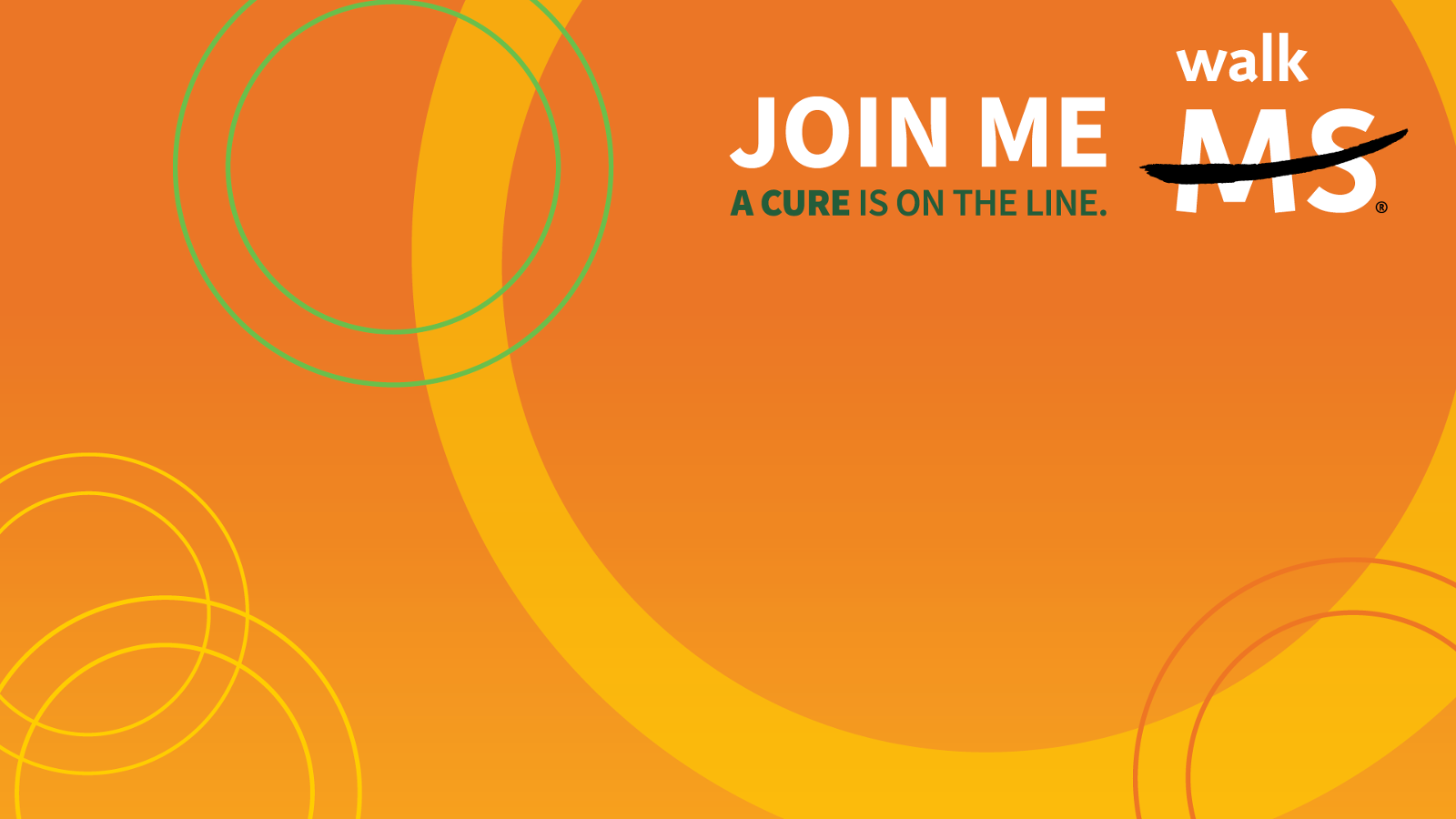 |
 |
 |
Impact Images
Suggested Post Copy:
When you donate to my Walk MS fundraiser, you're making a lasting impact that brings us one step closer to the ultimate goal: a cure. Support my fundraiser now: [insert link to your fundraising page]
 |
 |
 |
 |
||
 |
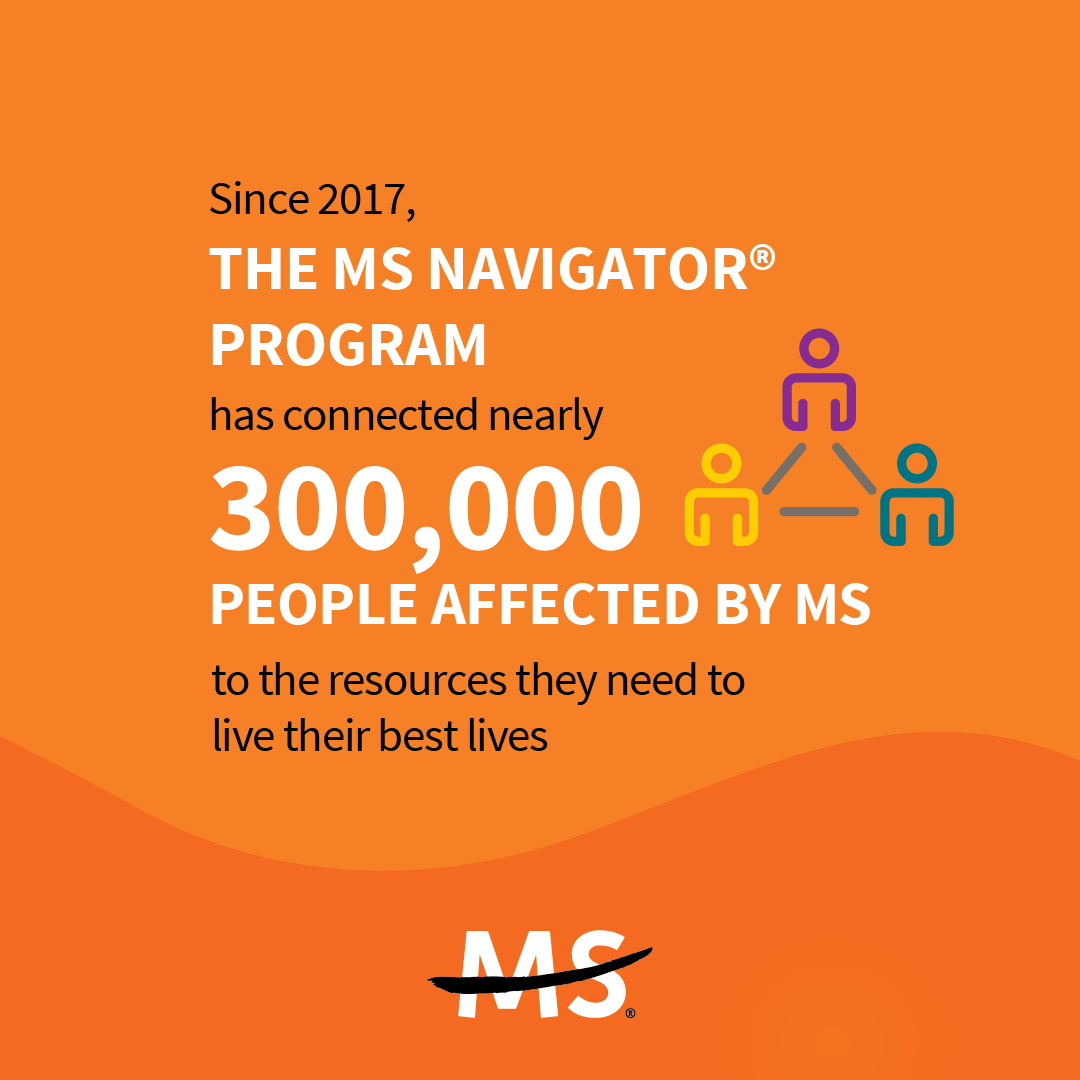 |
 |
 |
 |
 |
Social Images
 |
 |
Want to show off the Walk MS 'Why'? Need help explaining what MS is? These videos will get the job done.
Walk MS Video
Show your friends and family what Walk MS is all about – this video helps your community understand why you walk for Walk MS.
What Is MS?
Need help describing what MS is? This 3-minute video helps breakdown the disease and will help your viewer understand why you are walking.
MS Awareness - My MS Moment
Show the many ways people are affected by MS. Each MS Awareness – My MS Moment video lets the viewer see how different each MS story really is.
View more MS Awareness videos.
New this year, we have super cool downloadable posters that you can print to help with your recruiting efforts.
Download Full Size Images
 |
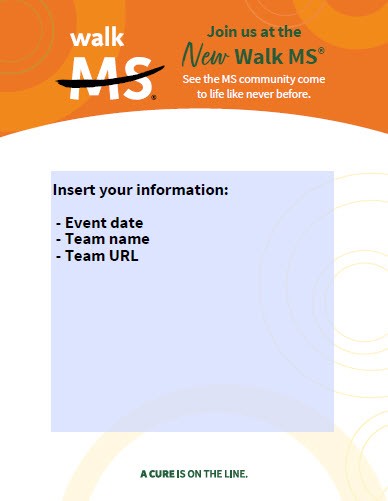 |
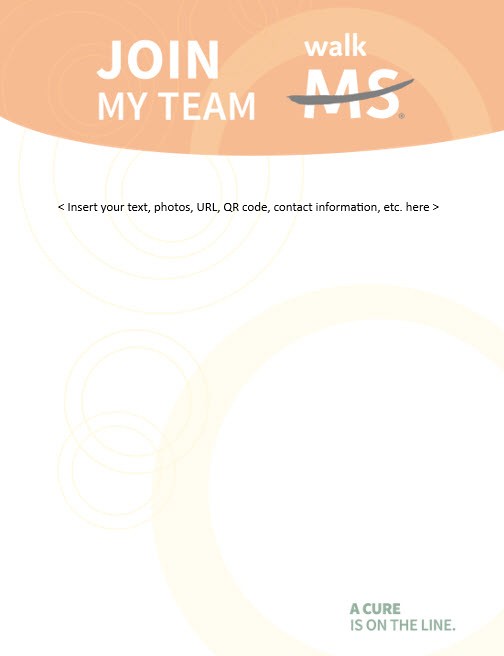 |
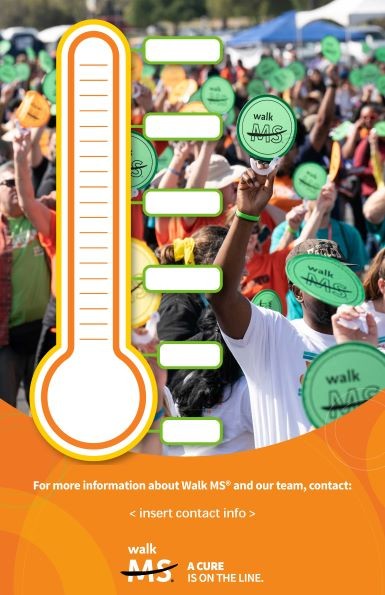 |
You can also contact your local Walk MS staff to order trading cards for a unique way to attract new team members.
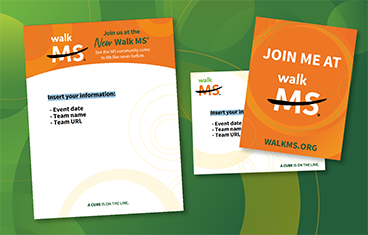
Check out our Team Captain Guide and Team Goal Setting Worksheet for more invaluable information on how to make this the most successful Walk MS yet!
Click the image to download the full guide.
Click the image to download the full-size worksheet.
Contact Us
We're here for you every step of the way! Our Fundraising Support team can help with everything from navigating online tools to managing your donations. Give them a call at 855-372-1331 or email FundraisingSupport@nmss.org.

Fundraising made easier with our NEW DonorDrive App
We have a brand-new app this year! Download the NEW DonorDrive app to connect to Walk MS and access exclusive features that will level-up your fundraising. Quickly deposit checks, easily create and share QR codes, track your fundraising progress, ask for donations and more from the palm of your hand.