Toolkit
With the right community and resources, your efforts create real results that get us closer to a world free of MS. From videos, guides and everything in between, use the tools below to become a fundraising powerhouse!
-
How-to-Guides and Worksheets
- Fundraising Center Guide
Learn how to get the most out of your Fundraising Center. - Tell Others about Your DIY Fundraiser
Use the Know Your Networks worksheet to let others know you are fundraising. - Creative Fundraising Ideas — A-Z
From art shows to zombie walks, check out our creative ideas for your DIY fundraiser! - Letter Templates
- Fundraising Center Guide
- Event Planning Resources
-
DonorDrive App
Track your physical activity to increase your fundraising!
The DonorDrive App is a powerful tool to help you raise funds and awareness for a world free of MS. There are exciting new features — like physical challenges to mobile check deposit — to help you go the extra mile in your fundraising and connect with your MS community.
How to Get Started
1. Install the DonorDrive App
- Remove the previous MS app from your device(s) - it will not work for 2024 events
- Search "DonorDrive app" through the Google Play or Apple App store
- Open the app and tap “GET STARTED”
- Search for “MS” at the top search bar
- Select National Multiple Sclerosis Society (NMSS)
- Tap “LOG IN” and use the same email address and password you used when you registered for your event. You can also choose "FIND AN EVENT" to search and register for an event if you haven’t already registered.
- Select your MS event (note: any 2024 event you have registered for will also appear on screen)
2. Track Your Physical Activity
As you get ready for your event, you can track your physical activity to build excitement and share progress.
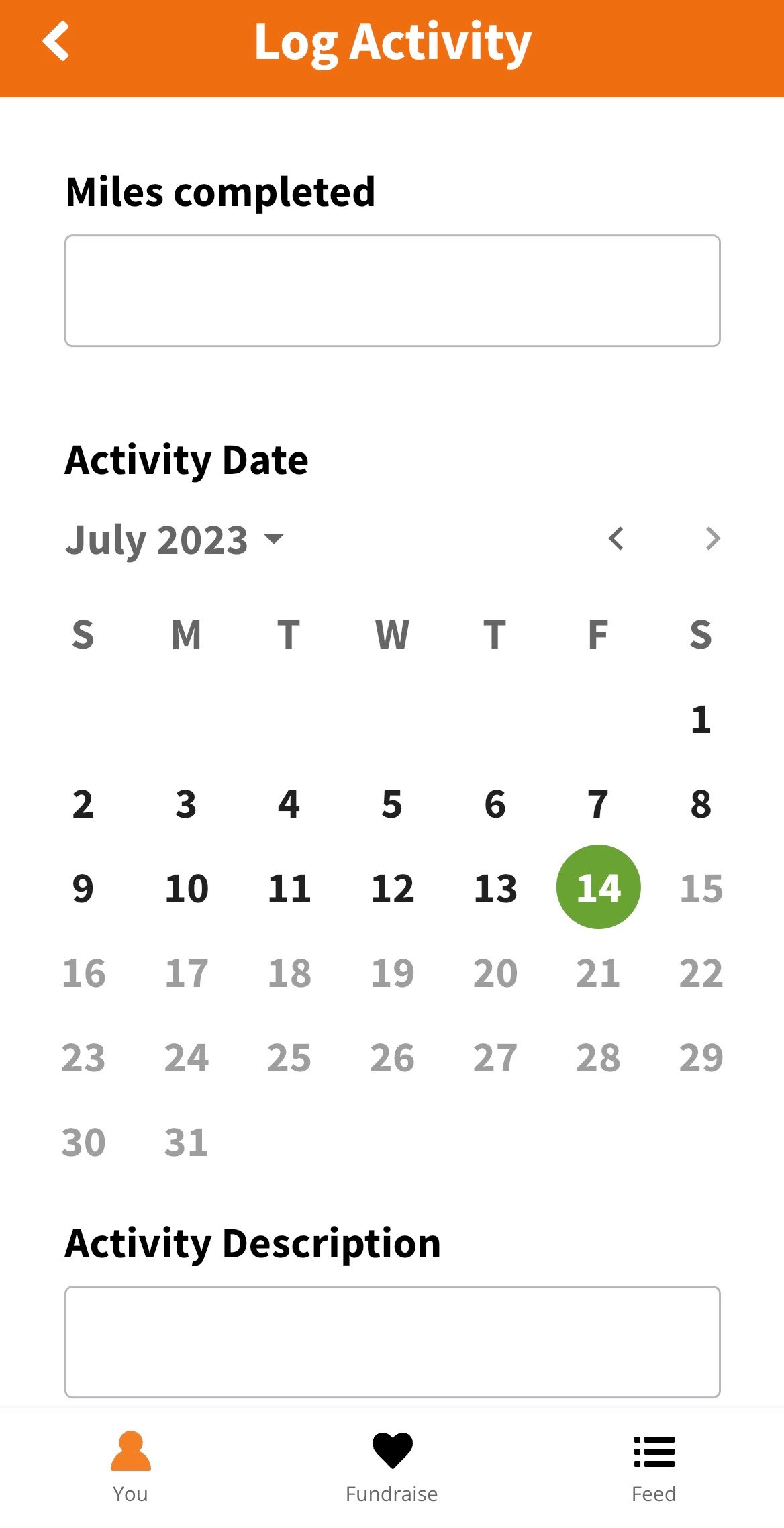
- Tap the “You” icon at the bottom of the app.
- You’ll see your goal and current total activity, as well as your current streak and longest streak on your progress screen.
If you have an activity tracker:
- Provide authorization for the app to sync to your activity data. If you cannot sync all your activity data, go to your phone’s settings to allow full access.
- If your activity tracking device/app (like a Fitbit or Garmin) is connected to your Apple Health, Google Fit, or Strava, your activity data will automatically upload into the app.
If you do not have an activity tracker:
- Go to your DonorDrive app, where you can manually record your activity by clicking the orange “Log Activity” button and then entering your distance in the first field. After you’ve entered your miles, select the date of the activity and enter a description. Tap “Save” and you will have logged your activity!
3. Enter Donations
It’s easier than ever to enter donations.
- Click the “Make a Donation” icon at the bottom of the app.
- Complete donation via instructions.
4. Explore App Features
There are in-app only features that will make your fundraising feel like a breeze. Take a quick snap to instantly deposit checks. Create your own QR codes — you know, those fun bar codes you take pictures of that link to additional info — to easily share your fundraising page with others. Automatically track your activity. Enjoy all the features of your Fundraising Center on the go, like access to your fundraising progress, sharing your page link, messaging your donors and more.
5. Electronically Deposit a Check Donation
Deposit checks wherever you are.
- Tap the “You” icon at the bottom of the screen
- Select “Check Deposit”
- Click “Deposit a Check”
- Follow prompts to photograph the check
- Add donor details including name and donation amount Tap “Submit Deposit”
Checks will take 3-5 business days to process. After processing they will appear in fundraising thermometers and donation lists.
-
Order Custom Apparel
DIY MS Is partnering with Bonfire to help you design custom apparel that will go towards your fundraising!
Here’s how it works:
Bonfire will help you create a design and launch your fundraising apparel to your network. They’ll also print and ship all the purchased items directly to your supporters. The best part of all of this? All funds raised will go directly to your personal DIY MS fundraiser!
Get started today. Check out Bonfire and get started on your next apparel fundraiser.
-
Images
Impact Images
Show the impact of your DIY fundraiser. Add these to your social media channels, email signatures and more to help you recruit team members, raise awareness and share your fundraising progress!





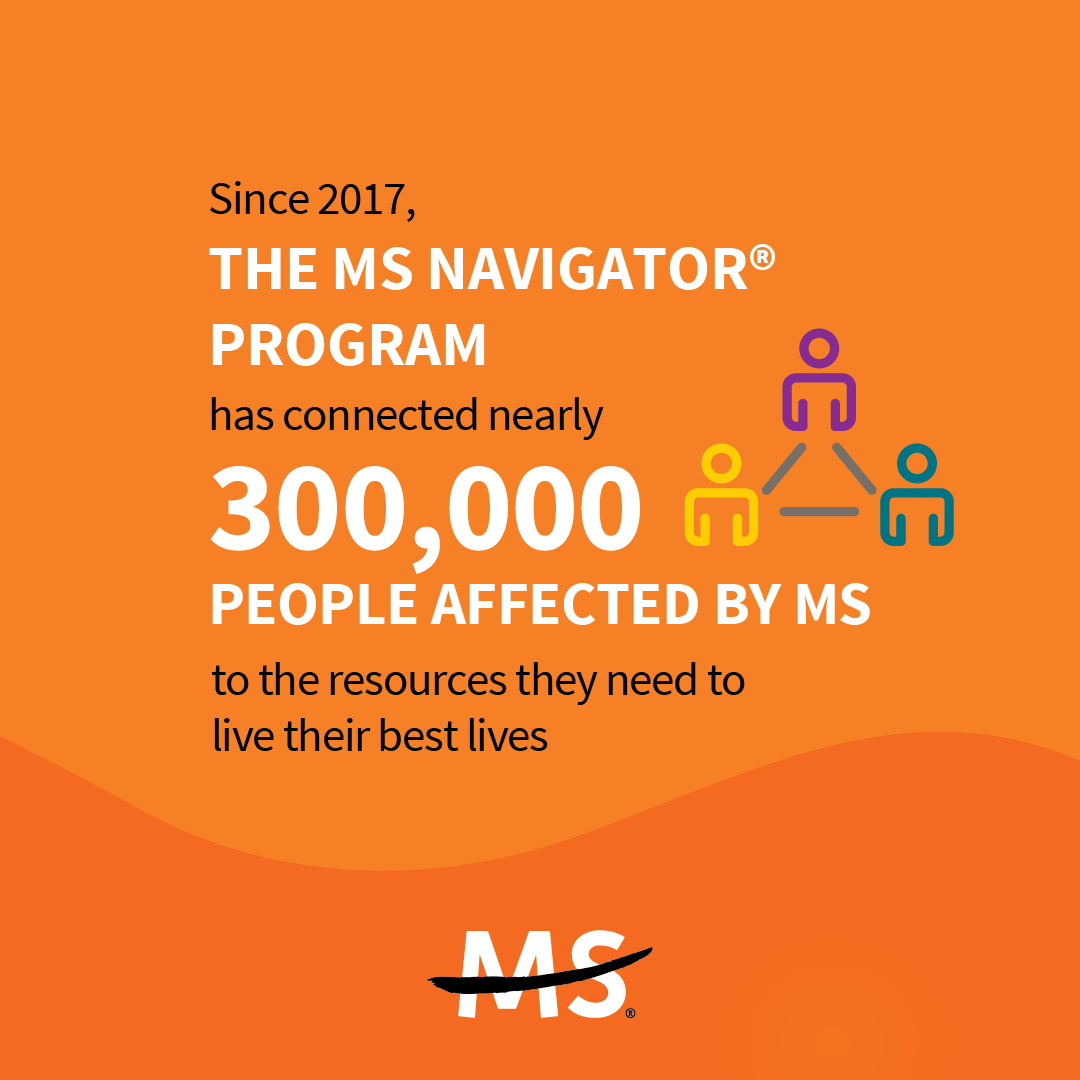




We Joined the Movement Badges
Fundraising Activities




Email Signature

If you would like to link your fundraising page to your email signature image, please follow these steps:
- Load the image to your email signature.
- Right click on the image and select “link”.
- Next, enter the link of your personal fundraising page.
- Hit Save or OK
-
Videos
Need help explaining what MS is? The impact of your DIY Fundraiser? These videos will get the job done.
MS Awareness - My MS Moment
View more MS Awareness videos.
-
Print Materials to Have at Your Event
We have made some of our most popular brochures available for download right from this page:









