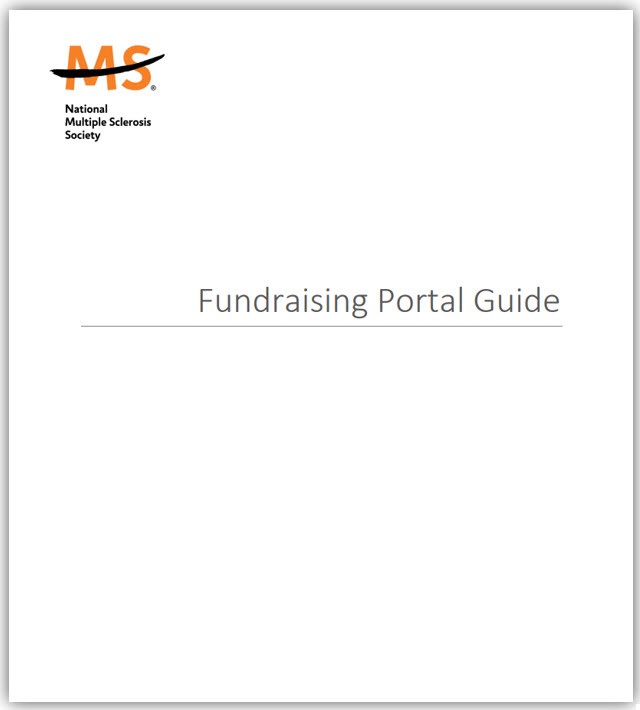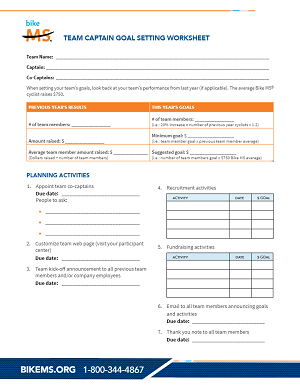Mile by mile, dollar by dollar, you get us closer to a world free of MS.
Reaching your fundraising goals (and beyond!) is a breeze with the right resources. From videos, guides and everything in between, use the tools below to become a fundraising powerhouse.
Fundraising Portal Guide
Team Captain Guide
Team Captain Goal Worksheet
Facebook Fundraisers
Last year, Bike MS cyclists raised nearly $8 million through Facebook Fundraisers alone. Learn more about Facebook Fundraisers.
Profile Picture Badges
Download All






Email Signatures
Download All
|
|
|
If you would like to link your fundraising page to your email signature image, please follow these steps:
- Load the image to your email signature.
- Right click on the image and select “link”.
- Next, enter the link of your personal fundraising page.
- Hit Save or OK
Facebook Cover Photos
Download All



Fundraising Images
Download All 



Team Fundraising Images
Download All




Video Call Backgrounds
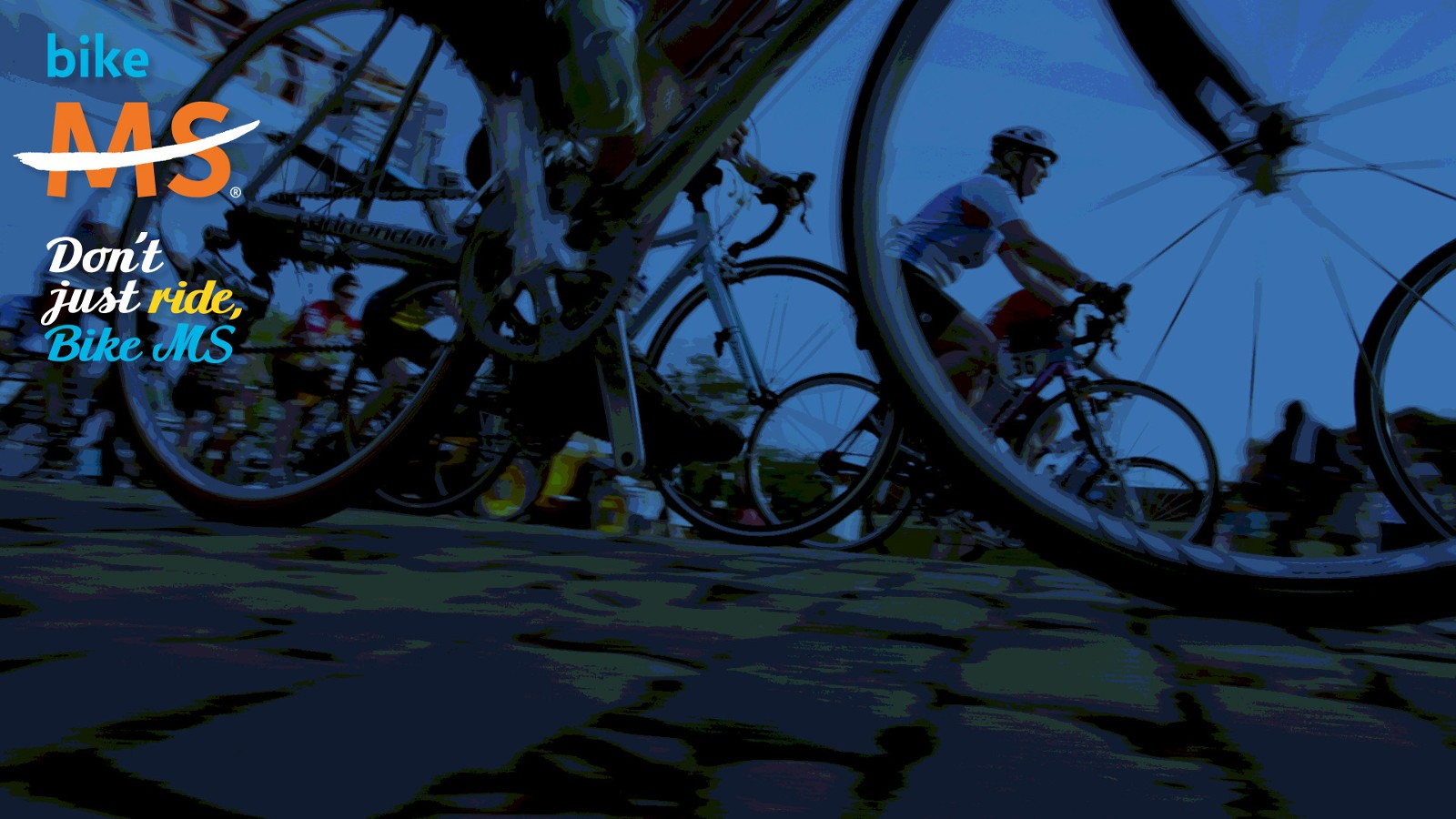


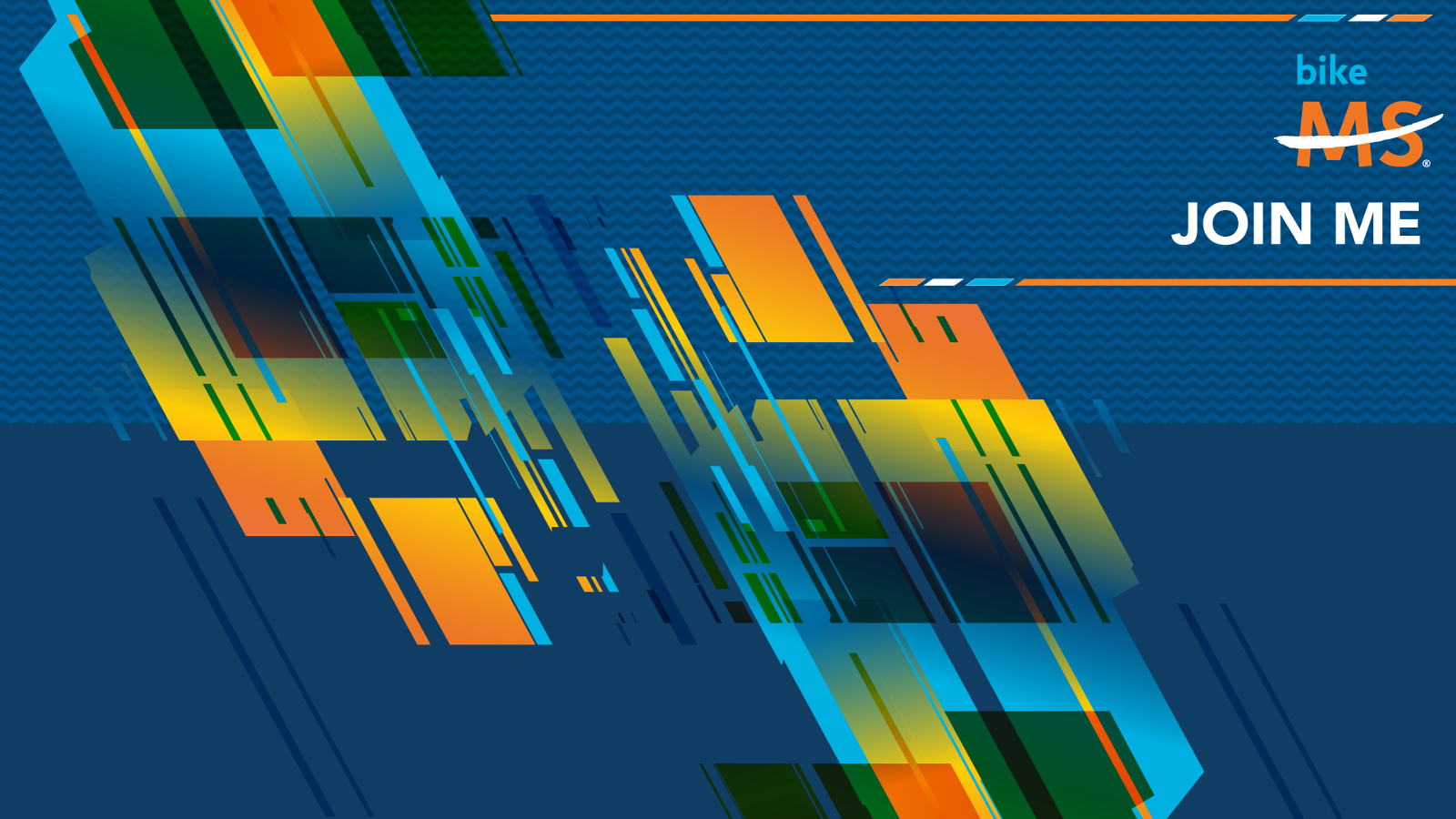



Impact Images
Download All |
 |
 |
 |
||
 |
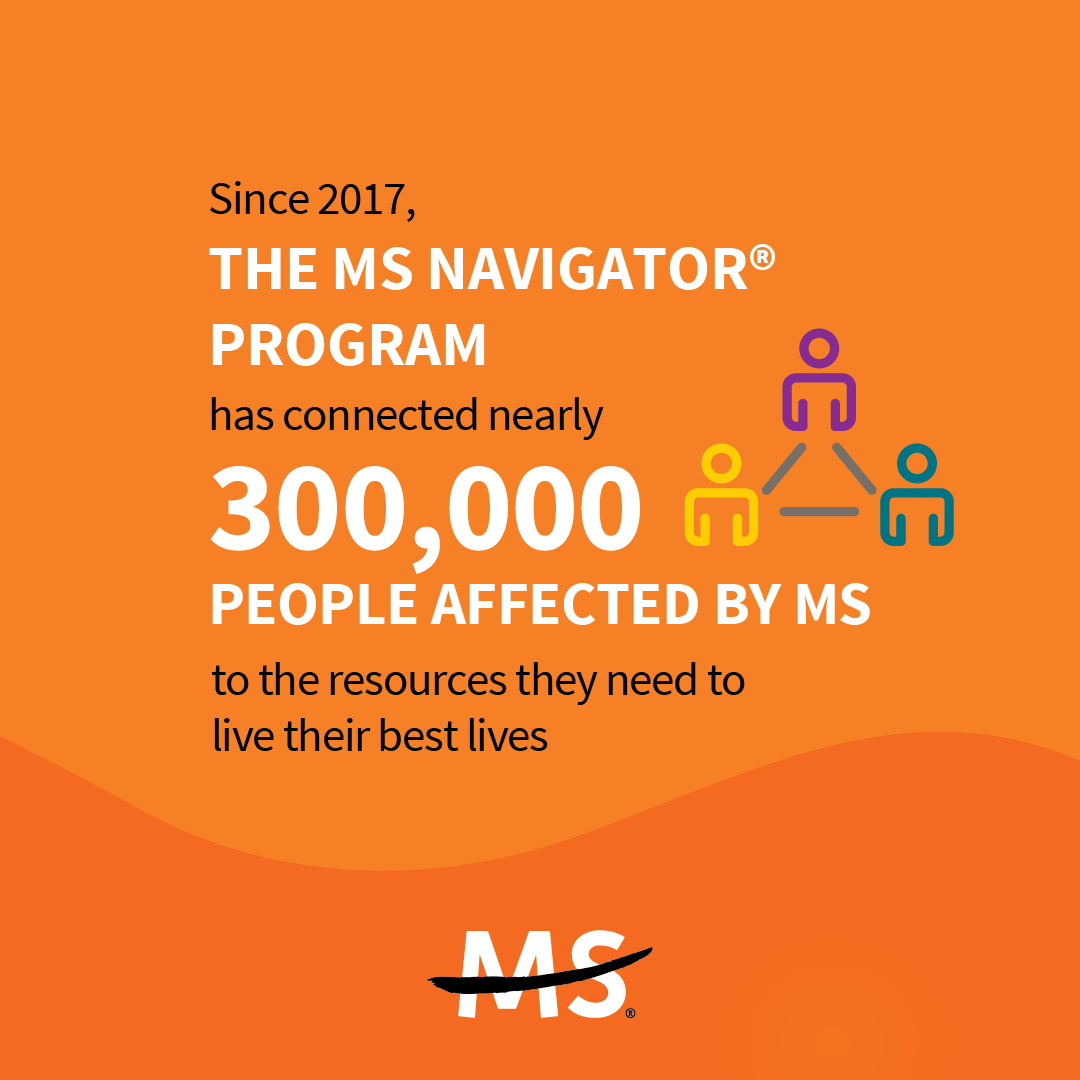 |
 |
 |
 |
 |
What is MS
Download AllMore Images
Download All





 |
 |
Want to show off the Bike MS experience or need help explaining what MS is? The videos below will get the job done. Find the best one to share to your network.
Don't Just Ride, Bike MS PSA
Share what riding in Bike MS feels like.
What Is MS?
Need help describing what MS is? This 3-minutes video helps breakdown the disease and will help your viewer understand what you are riding for.
Who We Are | What We Believe
Learn more about the National MS Society’s mission to cure MS while empowering people affected by MS to live their best lives
Whatever It Takes
It’s important to show personal and powerful stories of people affected by MS. Whatever it Takes is a video that shares the everyday struggles people living with MS have and their resiliency.
Research Breakthroughs in MS
Research and Breakthroughs in MS showcases researchers, people affected by MS and all the ways the Society is funding research.
Pathways to Cures
See how the Society is bringing the world together to cure MS for every single person — as fast as possible.
MS Awareness - My MS Moment
Show the many ways people are affected by MS. Each MS Awareness – My MS Moment video lets the viewer see how different each MS story really is.
View more MS Awareness videos.
Track your physical activity to increase your fundraising!
Take Bike MS with you anywhere! The new DonorDrive app is a powerful tool that will help you raise funds for all society events. Download it today to let your passion shine by connecting with donors and easy-to-use fundraising tools from the palm of your hand.
How to Get Started
- If you have the previous Bike MS app, remove it from your device(s) - it will not work for 2024 events
- Search “DonorDrive app” through the Google Play or Apple App stores or click the icons above and tap download
- Open the app and tap “GET STARTED”
- Search for “MS” at the top search bar
- Select National Multiple Sclerosis Society (NMSS)
- Tap “LOG IN” and use the same email address and password you used when you registered for your event. You can also choose "FIND AN EVENT" to search and register for an event if you haven’t already registered.
- Select your Bike MS event (note: any 2024 event you have registered for will also appear on screen)
2. Track Your Physical Activity
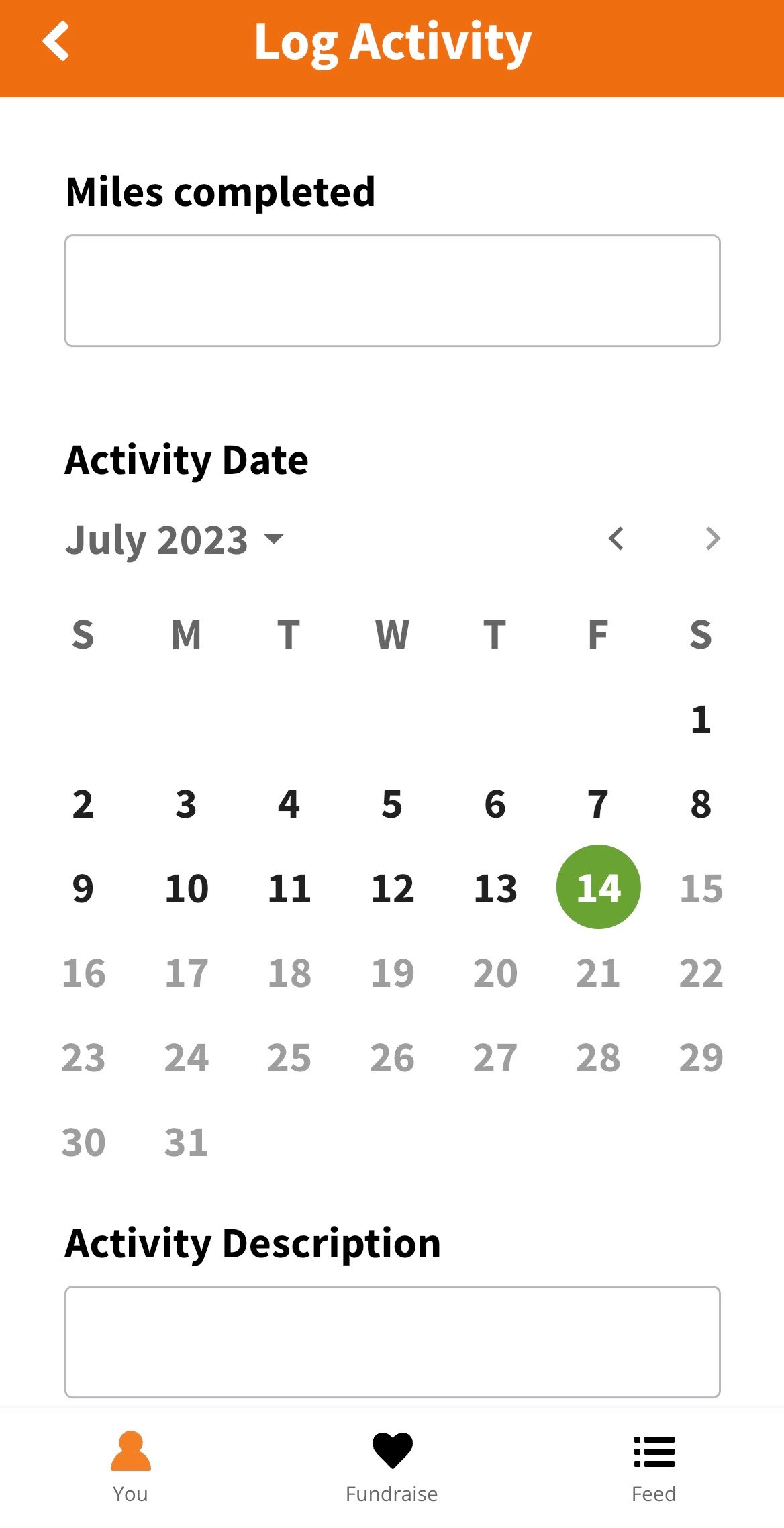
As you get ready for your event, you can track your physical activity to build excitement and share progress.
- Tap the “You” icon at the bottom of the app.
- You’ll see your goal and current total activity, as well as your current streak and longest streak on your progress screen.
If you have an activity tracker:
- Provide authorization for the app to sync to your activity data. If you cannot sync all your activity data, go to your phone’s settings to allow full access.
- If your activity tracking device/app (like a FitBit or Garmin) is connected to your Apple Health, Google Fit or Strava, your activity data will automatically upload into the app.
If you do not have an activity tracker:
- Go to your DonorDrive app, where you can manually record your activity by clicking the orange “Log Activity” button and then entering your distance in the first field. After you’ve entered your miles, select the date of the activity and enter a description. Tap “Save” and you will have logged your activity!
3. Earn Badges
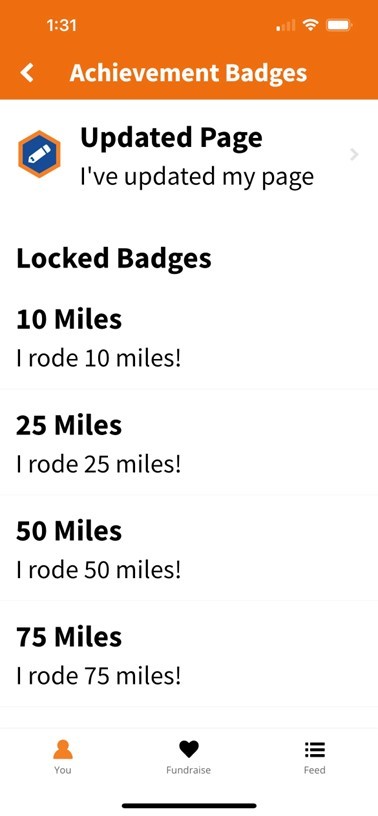
Complete challenges to earn badges for your accomplishments! Badges are awarded to you based on a specific actions you have taken, such as reaching a specific overall total raised or editing your team's fundraising story.
You can view all badges you, or your team if applicable, has earned or badges you may be able to earn based on other actions you can complete. Your feed will be updated each time you earn a new badge!
4. Fundraise
The app makes it easy to fundraise on the go! Deposit checks, post to social media, text and email right from your phone's address book.
5. Enter Donations
It’s easier than ever to enter donations.
- Click the “Make a Donation” icon at the bottom of the app.
- Complete donation via instructions
6. Deposit a Check
Deposit checks wherever you are.
- Tap the “You” icon at the bottom of the screen
- Select “Check Deposit”
- Click “Deposit a Check”
- Follow prompts to photograph the check
- Add donor details including name and donation amount Tap “Submit Deposit”
Checks will take 3-5 business days to process. After processing they will appear in fundraising thermometers and donation lists.
Contact Us
Contact Fundraising Support or call us at 855-372-1331 for one-on-one help.